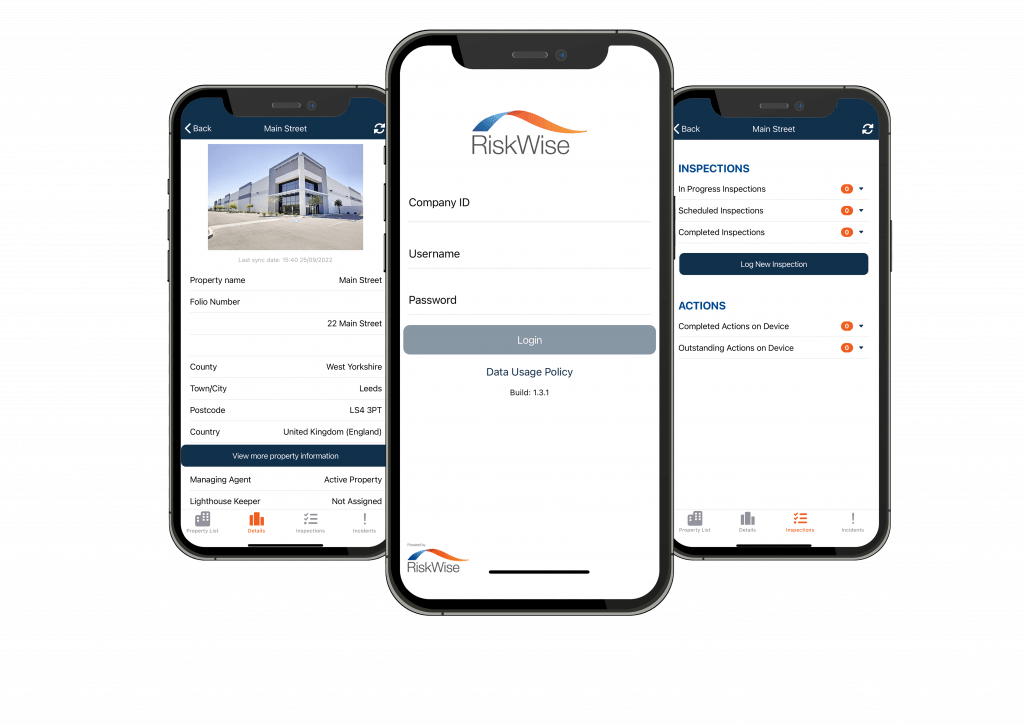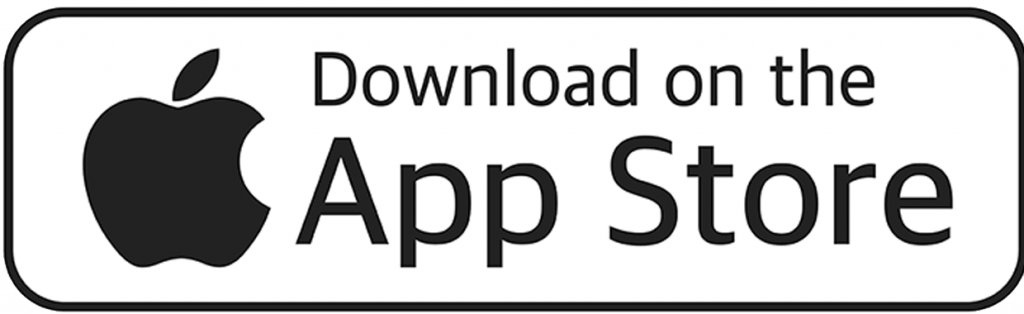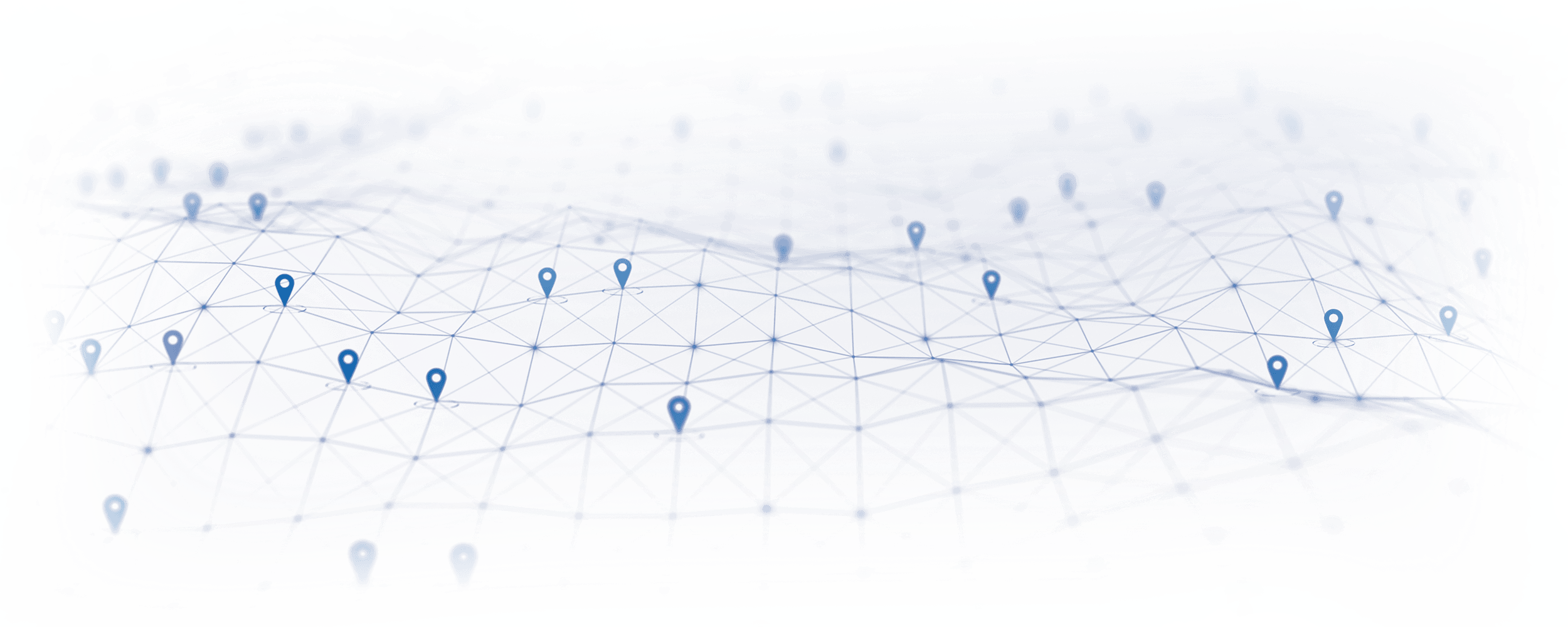
Key Features and Enhancements
New User Interface
The new design enables the user to easily navigate around the RiskWise app on both a phone and tablet.
Smart Synchronisation
Enables users to search and select which property data to sync to the app, highlights unsynchronised data and records when the last synchronisation was made.
Remembered Responses
Users can define responses and comments to be remembered, meaning upon performing the audit on a repeat visit, certain parts of the audit are pre-filled.
Custom Branding
The user interface can now be customised to incorporate corporate branding, such as logos and colour schemes.
Geolocation Tagging
Users can capture and store precise onsite locations for inspections, incident documentation, and compliance management, ensuring a thorough audit trail.
Fire Door Register
Track, review, attach, and raise actions for individual fire doors on the go, while maintaining an updated register.
Conditional Logic
Dynamic forms allow users to log inspections, audits and checklists based on templates created on the web system. These can be customised to show & hide sections based on the information provided.
Audit Quick Topic Navigation
Allows users to quickly navigate between topics within an audit on the RiskWise App.
Time Stamping & Audit Trails
Inspections, audits, and incident logs are timestamped at various points during the data collection process to ensure a full audit trail. Any photos uploaded to the app are date and time stamped at the exact time they were taken using the device
Video Uploads
Users can upload and include videos on inspections, actions, audits, or incidents.
Image Upload & Annotation
Users have the ability to attach multiple images at once and annotate any key areas of risks whilst on site.
Action Management
Actions for each property can be updated, completed, tracked, and filtered within the app.
Mandatory Comment Responses
Comments can be made mandatory based on question responses to explain why a specific answer was given.
Ad Hoc Inspections
A user can perform ‘ad hoc’ inspections without predefined questions, enabling them to record actions, notes, and photographs while on the go.
User Permission
The RiskWise App will enable users to download the properties and inspection types they are provided access to in RiskWise.
Guidance Notes
Guidance notes appear alongside the relevant questions or topics in the app to help users complete a form.
Creating & Assigning Questions
Questionnaires can be assigned to specific properties, a portfolio or made available system wide. An answer to a question can trigger escalations through automated action creation rules.
Enhanced Security
The RiskWise app provides the option to activate multi-factor authentication and all data recorded on the app is encrypted at rest.
MANAGE INSPECTIONS ON THE GO THROUGH THE APP
for IOS & Android